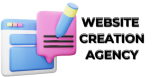How to Start an Online Thrift Store Using WordPress (2024)
Starting an online thrift store using WordPress is a straightforward process. Here are the steps to get you started:
-
- Choose Your Niche: Identify the specific type of thrift items you want to sell, such as vintage clothing, furniture, or collectibles. This will help you target the right audience
- Select a Business Name and Domain: Pick a unique and memorable name for your thrift store. Once you have a name, register a domain name that matches your business name

- Set Up Web Hosting: Choose a reliable web hosting provider that supports WordPress. Many hosting services offer one-click WordPress installation
- Install WordPress: Use the one-click installation option provided by your web host to install WordPress on your domain
- Choose and Customize a Theme: Select a WordPress theme that suits your thrift store’s aesthetic. Customize the theme to match your brand by adding your logo, colors, and other design elements
- Install Essential Plugins: Enhance your website’s functionality with plugins. Key plugins for an online thrift store include WooCommerce for eCommerce functionality, Yoast SEO for search engine optimization, and WPForms for contact forms
- Add Products: Create product pages for your thrift items. Include high-quality images, detailed descriptions, and prices. Organize products into categories for easier navigation
- Set Up Payment and Shipping Options: Configure payment gateways such as PayPal or Stripe to accept payments. Set up shipping options and rates to ensure a smooth checkout process for customers
- Launch and Promote Your Store: Once everything is set up, launch your website. Promote your thrift store through social media, email marketing, and SEO to attract visitor and boost sales
-

By following these steps, you can successfully start and run an online thrift store using WordPress